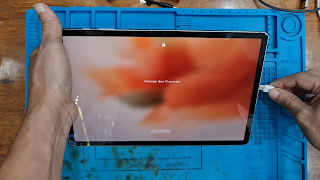How To Reset Password on samsung tab s7
How to factory reset Samsung galaxy tab S7
How to wib all data in SAMSUNG Galaxy Tab S7
How to bypass Screen lock password or pattern or pin in SAMSUNG Galaxy Tab S7
Hard Reset is a fast and easy way to wipe all of your personal data from your device and make it 100% clean.
Method
Turn on your device
1 - Connect Usb Cable from your pc To Tab
2 -Press and hold the volume up and Volume down and the power button for 10-15 second

3-Release all keys when the Recovery Mode pops up.
4- Use the Volume buttons to cycle through options and use the Power button to select Data Wipe/Factory Reset.
5- Now choose Factory reset and click the Power key.

6- finally, select rebot system now with the Powe botton.
Enjoyyy